
In order to begin the process of setting up your tournament's website we first need to get to your tournament's URL. Once there we'll work on the layout of the information you want to share about your tournament.
| When you sign up to host a tournament on the website, you'll be given an address (called a URL) that will be used to point users to your tournament registration. A typical URL will be something like http://www.joyoftournaments.com/tourneys/sample05/ or http://www.joyoftournaments.com/tx/mckinney/. When you're publicizing your tournament, you may point users directly to your registration website by using your URL. If you prefer, you can just point them to http://www.joyoftournaments.com and then have them find the link to your tournament off of the home page of the website. |

In the first box type your e-mail address, and in the second box type your password. When you click on login you'll be taken to the Main page of your tournament's website. In the upper right corner you should see the word Administration.

Click on Administration. You should now see a page that looks like this:
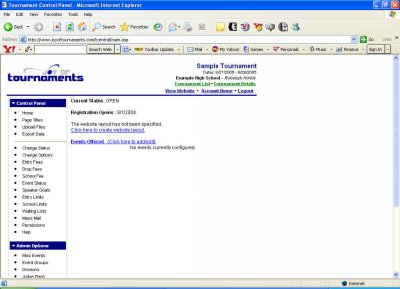
Now you can set up your website. The first step here is to set up the Website Layout.